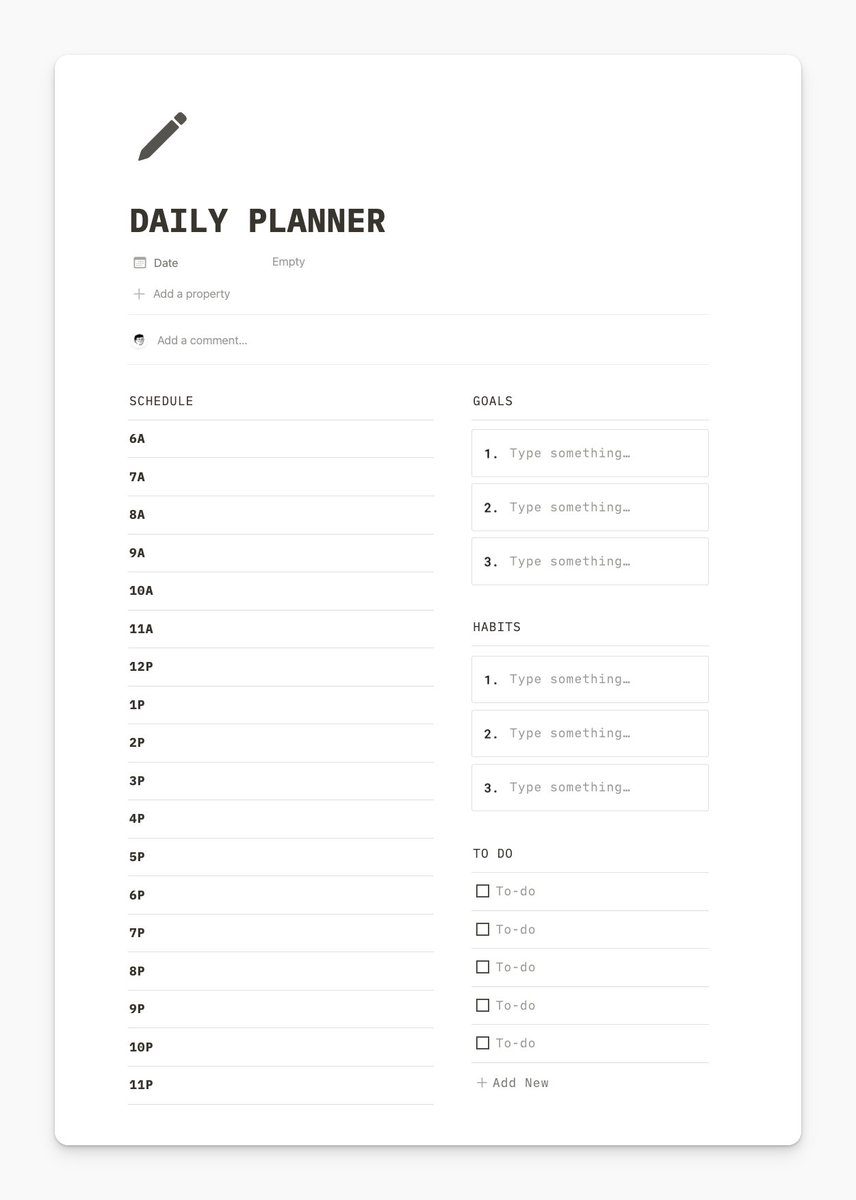Top Notion Templates for Students: Enhance Your Academic Journey
In the fast-paced world of education, staying organized and efficient is key to academic success. Whether you’re managing assignments, research, or class schedules, Notion templates can be your best companions. They offer a streamlined way to keep track of your tasks, deadlines, and notes, making you a more effective and optimized student. Let’s explore some of the top Notion templates that can transform your educational experience.
1. Notion Starter Pack by Easlo: Your Ultimate Student Hub
Easlo’s paid Notion Starter Pack is a treasure trove for students. It provides access to a Student Hub, 3 Boards, 10+ Tools, and 40+ Curated Apps tailored to student needs. With everything neatly organized and integrated, this template ensures you have all your tools at your fingertips. Get Access Now
2. Student Starter Template: Your Gateway to Notion
For those looking for a free option, this Student Starter Template is a great introduction to Notion. It includes a class directory, master calendar, and notebook database, giving you a structured platform to begin your Notion journey. Explore the Student Starter Template
3. Minimal Class Schedule: Simplify Your Timetable
This free Notion template offers a sleek way to display your class schedule. It provides essential details like class time, class name, reminders, and even a to-do list. Stay on top of your timetable effortlessly. Check out the Minimal Class Schedule Template
4. Student Productivity Hub: Boost Your Efficiency
Designed for both university and school students, this paid template features an assignment tracker and grade calculator suitable for all skill levels. It’s a comprehensive solution to enhance your productivity and track your academic progress. Discover the Student Productivity Hub
5. All-in-One Notion System: Optimize Your Efficiency
This all-in-one Notion system is a game-changer for students seeking immediate speed and efficiency. By visualizing all databases effectively, you can seamlessly navigate through multiple project roles, freeing up valuable time. Explore the All-in-One Notion System
6. School Dashboard Template for Pinterest Lovers
This free template blends everyday work apps into one unified dashboard. It’s perfect for students who prefer an aesthetically pleasing and organized workspace. Manage your schedules, assignments, and more, all in one place. Get the School Dashboard Template
7. Academia Notion Hub: Your Academic Command Center
Tailored for university students, this free Notion template helps you keep everything organized. From class schedules to assignments, manage it all from this unified dashboard. Stay on top of your revision schedule and ensure all your work is in one space. Access the Academia Notion Hub
8. CollegeApp OS: Your College Application Companion
High schoolers applying to college, rejoice! CollegeApp OS is your all-in-one workspace. It assists you in drafting essays, tracking to-dos, and organizing applications. Additionally, it curates some of the best college admissions resources, simplifying your application process. Explore CollegeApp OS
9. Student Loan Tracker: Stay Financially Organized
Managing student loans can be daunting, but not with this free Notion template. Keep track of your monthly/yearly student loan debt effortlessly. It includes a debt details overview and a subtraction calculator to assist you in managing your remaining balance. Download the Student Loan Tracker Template
Conclusion: Embrace the Power of Notion Templates for Student Success
Notion templates offer more than just organization; they provide a structured approach to managing your academic life. From assignments to class schedules and student loans, these templates cater to every aspect of student life. By integrating these tools into your routine, you can transform your academic journey, making it more efficient and enjoyable.
FAQs:
1. Are these Notion templates compatible with all devices?
Yes, Notion templates are accessible across various devices, including smartphones, tablets, and computers. You can seamlessly switch between devices while using these templates.
2. Do I need a premium Notion account to use these templates?
Most of the mentioned templates are available for free. However, some advanced features might require a premium Notion account. It’s best to check the specific template details for more information.
3. Can I customize these templates according to my preferences?
Absolutely! Notion templates are highly customizable. You can modify the templates, add new elements, and personalize them to suit your needs and preferences.
4. Are there tutorials available to guide me in using these Notion templates?
Yes, many template creators provide tutorials and guides on how to effectively use their Notion templates. You can find these resources on their respective platforms or websites.
5. Is Notion a secure platform for storing sensitive information?
Yes, Notion takes security seriously and offers various security features, including encryption and two-factor authentication. However, it’s always advisable to follow best practices, such as using strong passwords, to enhance your account security.