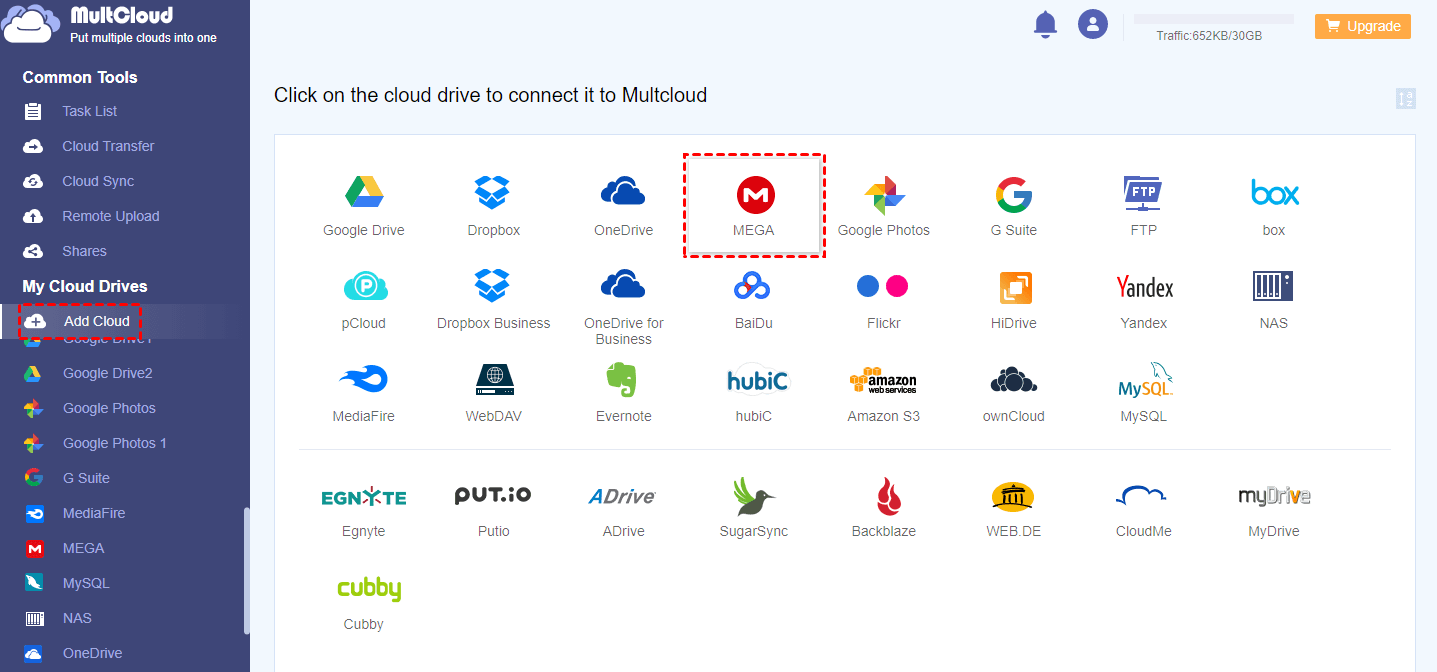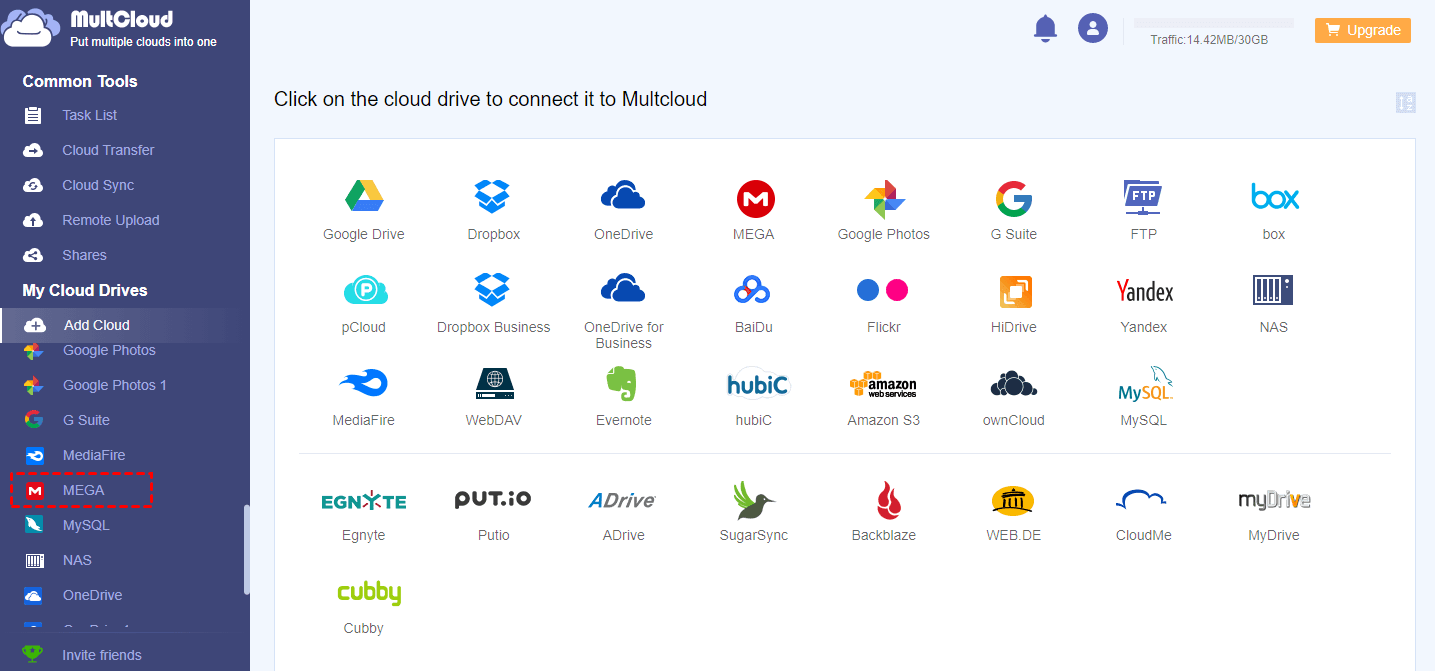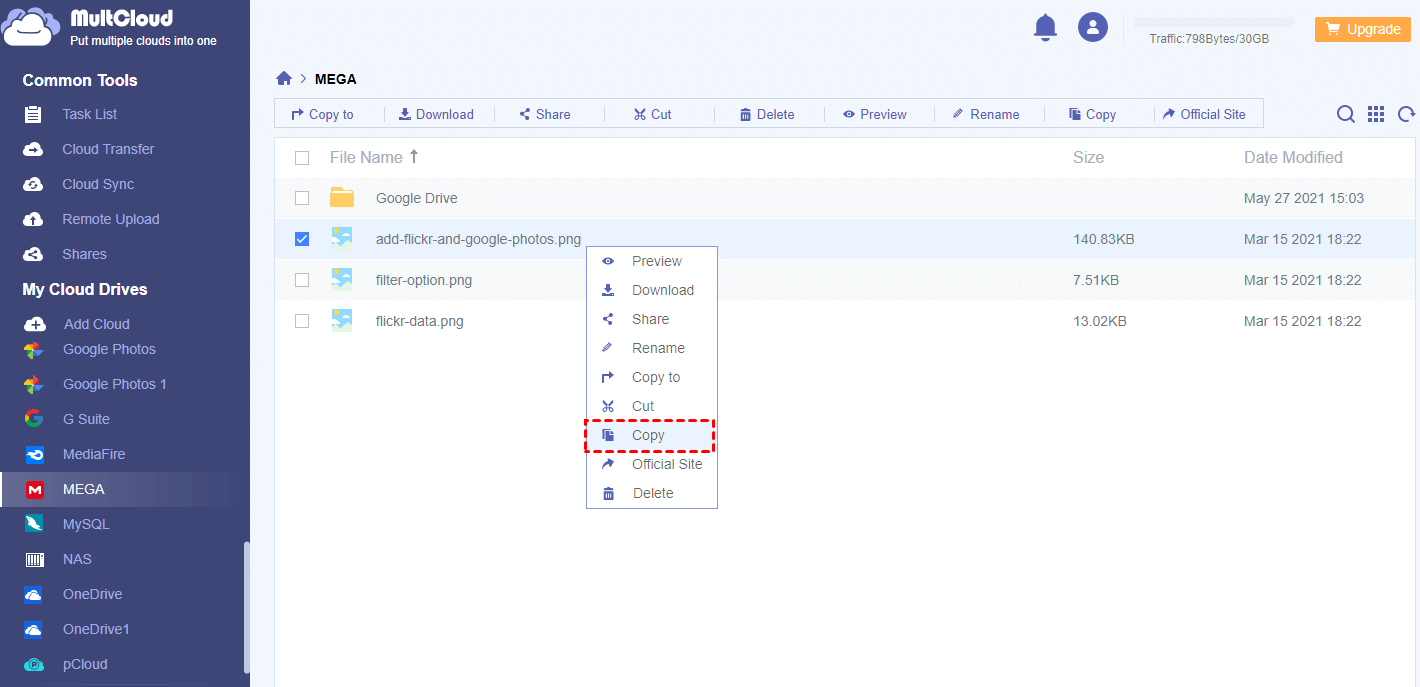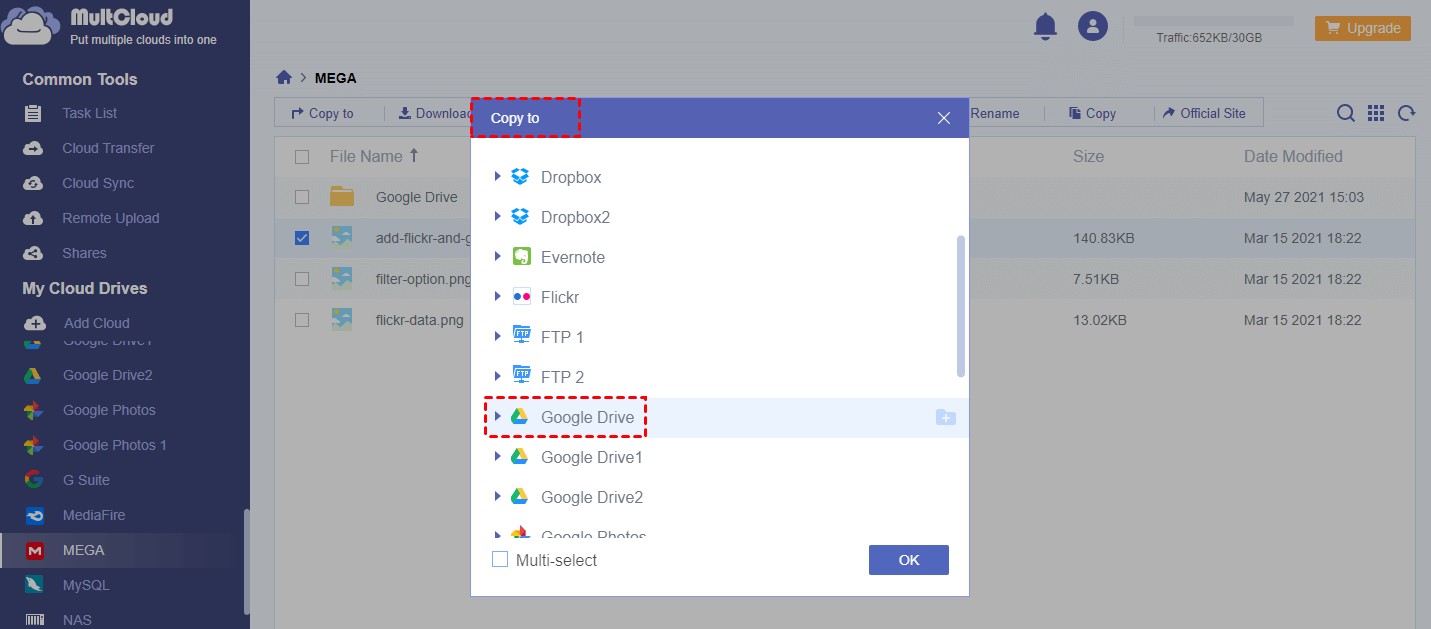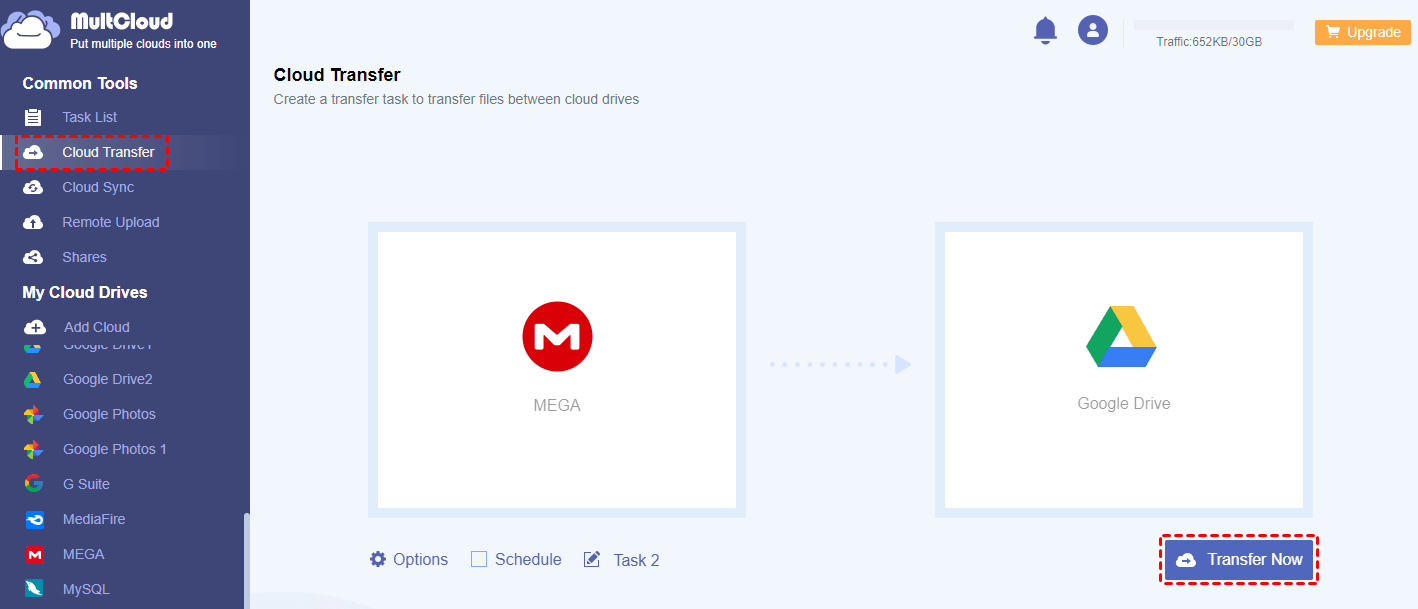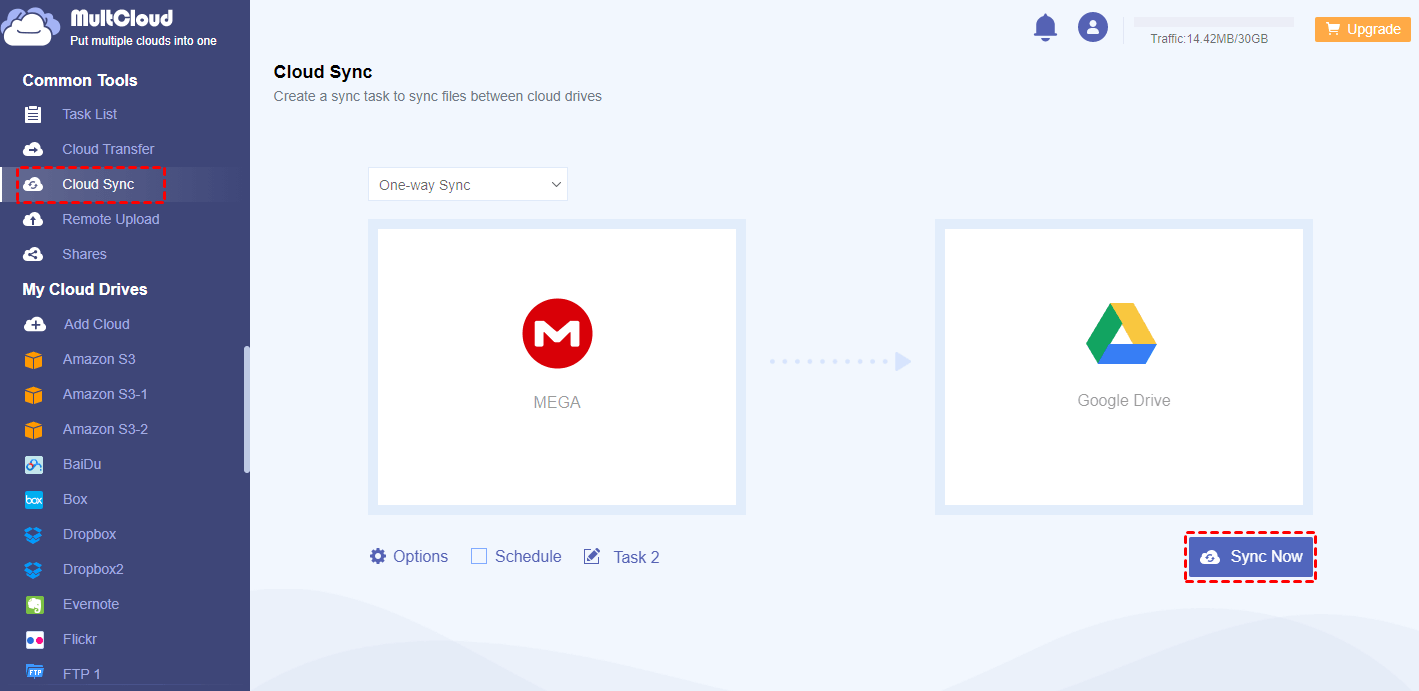Step 1. Sign up for MultCloud – FREE
MultCloud is a kind of service based online. Thus, to make use of it, we just need to create an account of it. There is no need to download and install it on our local device to take up precious hard disk space.
Tips: MultCloud has a Chrome extension version which is much easier to use.
Step 2. Add Related Cloud Accounts (Mega, etc.) to MultCloud
Sign in MultCloud platform, go to “Add Cloud” tab on the top menu and select the cloud brand that we want to add this time. Then, follow the user guide to finish cloud account adding.
Add Mega Cloud Drive
Tips: MultCloud only allow to add one cloud account in one process. To add extra ones, just repeat this procedure.
Step 3. MEGA Import to Cloud Drive
After successfully added all involved clouds, we can see that Mega drive is listed among other added clouds. Until now, MEGA cloud is successfully imported with other cloud drives.
MEGA with Other Cloud Drives
Next, we can directly exchange data between Mega and other cloud storages. It is very easy!
Copy Files from Mega to Google Drive
- Choose “MEGA” among the clouds to make it active. Then, its contents will be displayed on the right area. Select all or some items, right-click on them and choose “Copy” or “Copy to”.
Copy MEGA Contents
-
If “Copy” is chosen, just go to Google Drive, right-click any blank space in the right content area and select “Paste”. The target files will be copied from MEGA to G Drive.
-
If “Copy to” is selected, a window will pop-up asking for choosing destination cloud. Just select GD and click “OK”.
Copy Mega Files to Google Drive
Transfer MEGA to Google Drive
Enter “Cloud Transfer” tab, specify source and destination cloud, finally click “Transfer Now”.
Transfer MEGA to Google Drive
Sync MEGA to Google Drive
Go to “Cloud Sync” screen, input source and destination cloud with MEGA cloud and Google Drive separately, then click “Sync Now”.