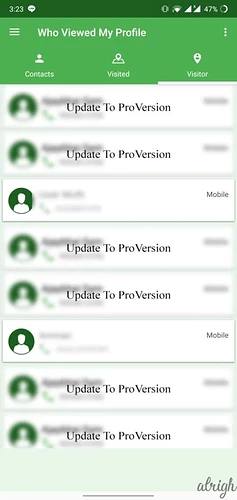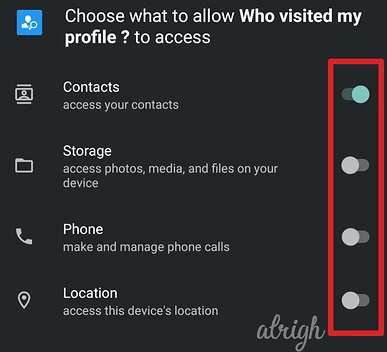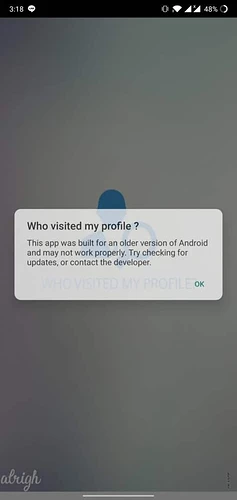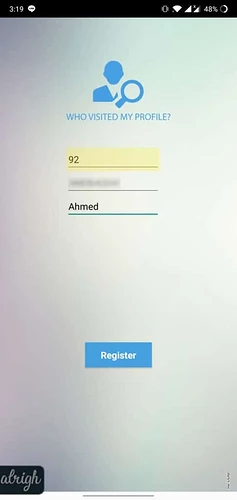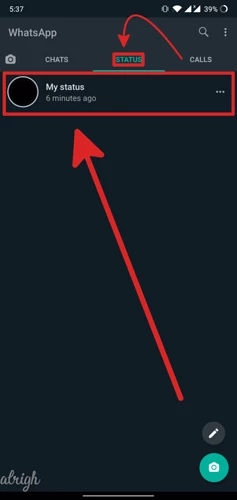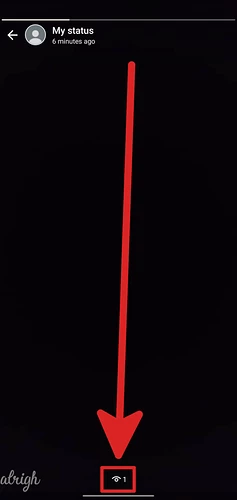There’s a lot of discussion regarding whether you can see who has viewed your WhatsApp profile.
This feature is claimed by several third-party apps. And many people (like me) believe it’s all a hoax.
I tested four of these applications today to see if any of them work. My not-so-surprising findings are listed below.
Can You Actually See Who Viewed Your WhatsApp Profile or Status?
Sadly, you can’t see who has viewed your WhatsApp profile. WhatsApp has no feature that lets you see who viewed your profile. However, you can control who sees your WhatsApp profile.
You can control who views your “last seen“, “profile photo”, “about info” & “WhatsApp status”.
You can set your “last seen”, “profile photo”, and “about info” to:
- Everyone
- My contacts
- Nobody
To change your WhatsApp privacy settings, you go to More options > Settings > Account > Privacy. Here you’ll be able to change your WhatsApp viewing options as you please.
If you’re worried someone might be stalking your profile you can just set these settings to either “nobody”, or “my contacts”. Let’s just hope there aren’t any stalkers in your contacts.
Note: If you set your last seen to “Nobody” you won’t be able to see anyone else’s last seen either!
If you came into this article to find a way to check if your ex has been checking up on your WhatsApp profile, I’m sorry to say that’s just not an option.
But don’t lose hope just yet! There is still a way to know if someone is stalking you on WhatsApp.
I’m sure you know that WhatsApp has a Status feature, similar to that of Instagram & Facebook. WhatsApp has a whole tab dedicated to WhatsApp status-es.
If you didn’t know this, you can actually see who views your WhatsApp status. Which is a great way of knowing if someone is stalking you on WhatsApp (covered in more detail later in the article) .
Even though there is no way to know who viewed your WhatsApp profile, many third-party applications claim to allow you to see who viewed your WhatsApp profile.
How do I Know Who Viewed My WhatsApp Profile on Android?
Before I show you the applications that claim to help you see your WhatsApp profile viewers, you need to understand this:
From my experience, these applications are completely bogus. Some of them just give you random names from your contacts. The only way a third-party application would be able to determine if someone viewed your WhatsApp is if they hack into WhatsApp’s database, which would get you banned from WhatsApp’s services and again isn’t an easy thing to do!
Even though, we know there’s no actual way of knowing who viewed your WhatsApp profile, the applications mentioned below could be used as a gag joke.
With that out of the way, let’s talk about the 3 applications for android that claim to help you see who viewed your WhatsApp profile.
1. WhatsApp – Who Viewed Me
The first application on this list is WhatsApp – Who Viewed Me . Obviously, this application isn’t available on the Google play store, because they condemn applications like these. But you can download it from ROiDhub.
Now, I’m sure you can tell how fake this app is just by looking at this:

To me this already screams “SCAM”. But the second you launch the app; it asks for permission to:
- Make and manage phone calls
- Access your contacts
- Access your location
Now, if you’re going to be using this application (even as a joke), I recommend you deny access to phone calls and location because an application as sketchy as this should not be able to make phone calls and see where you live!

Once you get the app up and running, you might get an error saying, “the app was built for an older version of Android”. This makes it very clear that this app has not been maintained.
When you tap on the “Scan” button, the app shows you random names from your contacts. Sadly, it’s literally nothing more than a glorified dice roll.
If you still want to download this application and try it out for yourself, you can get the APK from here:
2. Whats Tracker
This next application is a tad bit newer. From what I can see the Whats Tracker started surfacing around the end of 2017. Again, for obvious reasons, this app isn’t available on the Google Play Store, but you can get it from APKMonk.
One thing I found rather humorous, is how on the download page, it says “for Android 16 and Above”. If you’re even a bit familiar with the Android operating system, you would know that the most recent version of Android is Android 10.

Now, to its credit, this app looks more convincing than WhatsApp – Who Viewed Me . It asks for the same permissions the previous app asked. If you’re trying it out for yourself, make sure to deny access to phone calls and your location!
You can give the app access to your contacts because it won’t be able to work without them. Instead of showing a couple of random contacts (like WhatsApp – Who Viewed Me ), the Whats Tracker app shows you a whole list of contacts. It even blurs a few of them out and asks for your money.
One other thing you’ll notice is, it has three different tabs in the app.
- Contacts
- Visited
- Visitor
I’m not quite sure what visited and visitor means. Is visited the people who visited me? Or is it the people I visited?
But after a lot of thinking I came to the conclusion, that visitor refers to the people who visited me (as in, ‘my visitors’). And visited refers to the people I visited .
At the end of the day, it doesn’t matter. Because it’s all just random people the app chose from my contacts.
You can check out Whats Tracker here:
3. Who Viewed My Profile – WhatsApp
The third and final app that claims to tell you who viewed your WhatsApp profile is, “Who viewed my profile – WhatsApp”. This app was the worst of them all.
As soon as you open it, it asks the permissions to:
- Access Contacts
- Access photos, media, and files on your device
- Make and manage phone calls
- Access your location
Now, I denied permission to all these settings except contacts. And if you’re going to try out this app, you should do the same. Just to be safe.
The app showed a familiar message when starting up, saying that the app was developed for an older version of Android.
After the app loads up, it asks you for your number and your name. I typed my info in, (I recommend you don’t do that), and then pressed Register . Unfortunately, the app was unresponsive. I tried it a bunch of times but was unsuccessful.
I’m not sure if this happened because I denied the app Access to my phone’s storage, or because the app was just not made for Android 10.
You can download this app here:
Try Who Viewed My Profile – WhatsApp
How to Know Who Viewed My WhatsApp Profile on iPhone (iOS)?
Don’t worry, I haven’t forgotten about you iPhone folks.
1. WRevealer
The only app that stood out to me for iOS is WRevealer. Unfortunately, I think support for this app has been dropped. As on WRevealer’s Twitter profile, their last tweet is dated May 28, 2017.
From what I found, WRevealer used to work only on jailbroken iPhones. There were a lot of claims around this iOS application, people saying that it actually worked.
Unfortunately, after a little digging, I realized the app only shows you other WhatsApp contacts that are online, not people who viewed your WhatsApp.
The app was supported till iOS 10, after which it looks like its development was stopped.
I did some more digging and found out that WRevealer was made by Rami Moghrabi from Lebanon. And currently, he’s working on a new project.
But I couldn’t find a working download link for WRevealer.
How to Know Who Viewed My WhatsApp Status?
Checking to see who has viewed your WhatsApp status is pretty straightforward.
Note: You need to put up a WhatsApp status before checking to see who’s viewed it.
Just follow these steps:
-
Open WhatsApp .
-
Go to the Status tab .
-
Tap on your WhatsApp status .
- Tap on the eye icon at the bottom of the screen.
- WhatsApp will now show you who has viewed your WhatsApp Status.
FAQs – Who Viewed My WhatsApp Profile/Status?
Can I See who is Stalking me on WhatsApp?
Short answer:
Yes, you can.
Long answer:
It depends on your definition of stalking.
If by stalking you mean “someone checking to see when you were last seen online,” then no, you can’t do that. You can, however, restrict who sees your last seen. We’ve talked about it in more detail above.
But, if by stalking you mean who checks your WhatsApp status, you can follow the steps above to check to see who viewed your WhatsApp status.
If you don’t want someone to be able to view your WhatsApp status, check out our in-depth article on how to show/hide WhatsApp Status.
Will Someone Know if I Check their Last Seen on WhatsApp?
No, there is no real way anyone can know if you’ve checked their last seen on WhatsApp.
Can I see Someone’s WhatsApp Status Without them Knowing?
No, you cannot. If you open someone’s WhatsApp status, they can easily check to see if you’ve viewed it.
Can You Control Who Can Contact You on WhatsApp?
No (unless you’ve blocked them). Anyone who has your number can easily contact you on WhatsApp.
Can I see who viewed my WhatsApp profile picture?
Unfortunately, no. There is no way to check if someone has viewed your WhatsApp profile picture.
Conclusion
I hope this article helped you. If you find an application that actually tells you who viewed your WhatsApp profile, do let us know, and we’ll look into it.
I would strongly advise you to stay away from any of the apps we mentioned above, as I cannot attest to how safe they may be.
If you have any additional questions, or if there’s something you would like to add to this conversation, let us know in the comment section below.