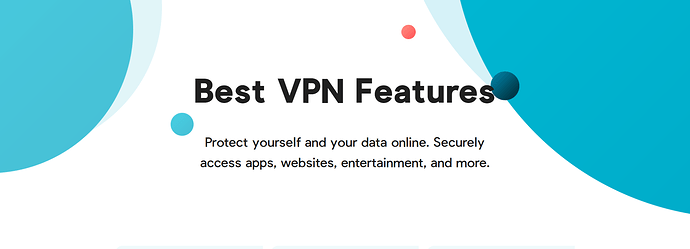Step 1. Go to the registration page –> click here
Enter your email address and password for your TikVPN account then click on the “Get Started For Free” button.
Step 2. An email will be sent to your e-mail with a link to confirm your registration. Follow the link to confirm your account and activate trial:
After successfully login, find the Gift Code field, click on the “Redeem” button. Use the activation code below :
PKPNE-RL8AC-5899G
Step 3. Download and install TikVPN software on your computer or mobile device. TikVPN for Windows TikVPN for macOS or from the home page
Step 4. After installing the program, log in by entering your email address and password and clicking Sign in and enjoy TikVPN for 4-month free!
- You get a free TikVPN license for 120 days
- Free application updates to new versions are available
- Free technical support available
- For personal non-commercial use